Want to know how to purchase and download the mobile web version of the APP through KingCard? We'll provide you with a complete guide to the purchasing process, ensuring you have the virtual card you need with ease. Whether you use it for online shopping, subscription services, or something else, our guide will help you complete your purchase quickly and ensure your transaction is safe and secure.
IOS:




ANDROID:
Q: How to download the mobile web version APP
Download link:https://kingcard.vip/en-US/download
A:
Step1. Go to the homepage and click "Download web app" in the upper right corner

Step2. Click the “three dots” in the upper right corner

Step3 Click to add to the main screen
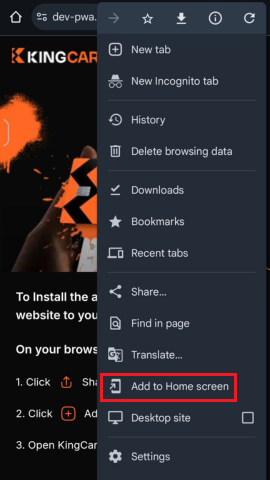
Step4. Click to install

Step5. Open the KingCard app on the home screen
If you have any questions, please contact us:
KingCard Customer Service-Email: [email protected]
