Want to know how to purchase virtual cards through KingCard? We'll provide you with a complete guide to the purchasing process, ensuring you have the virtual card you need with ease. Whether you use it for online shopping, subscription services, or something else, our guide will help you complete your purchase quickly and ensure your transaction is safe and secure.
Q: How to purchase a virtual card
A:
Step1. Enter the homepage and click the "Card" button below

Step2. Select the virtual card and click the "Apply Card" button

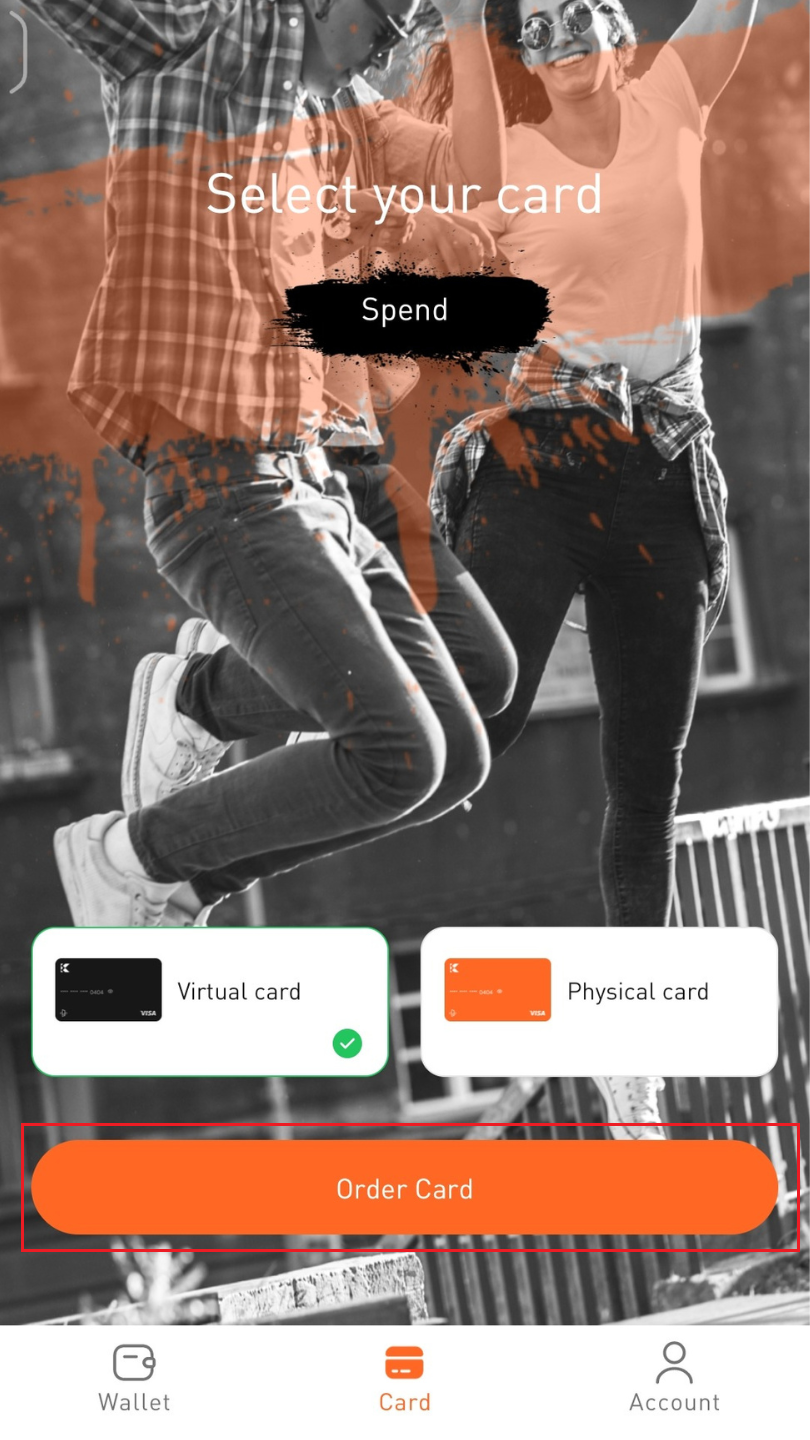
Step3. Before purchasing the card, - KYC verification to LV1 needs to be completed (for users who have not yet KYC, please refer to this tutorial) - Email and mobile phone binding need to be completed
Step4. Your wallet balance must be at least 10 USDT before you can make a purchase. After the purchase is completed, 10u will be used as consumption (if the balance is insufficient, please recharge first, please refer to this tutorial)
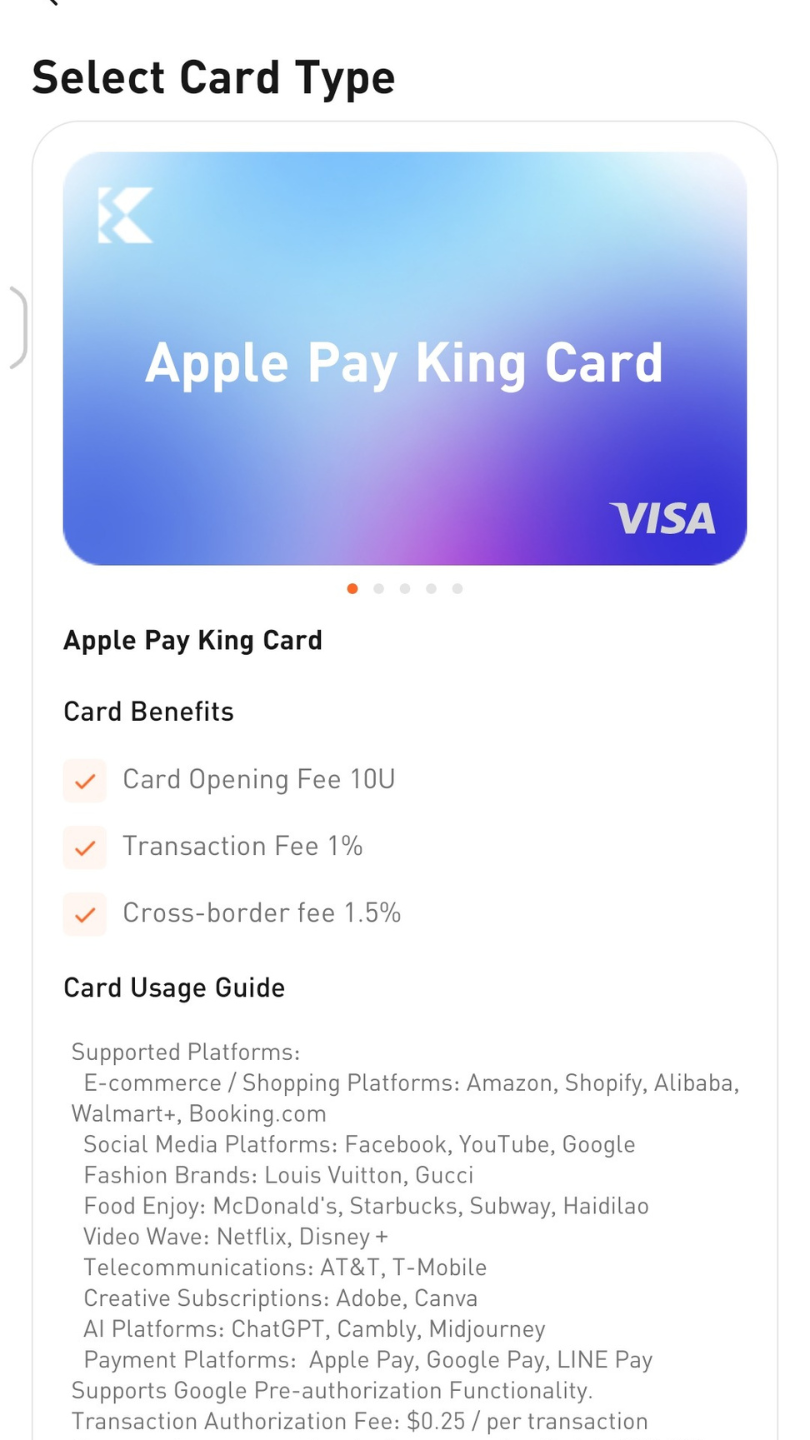
Step5. Please click the "Recharge" button

Step6. Purchase successful! Click the "Done" button
Step7. Go to the card page and click on the card to flip it to view the information.
If you have any questions, please contact us:
KingCard Customer Service-Email: [email protected]
